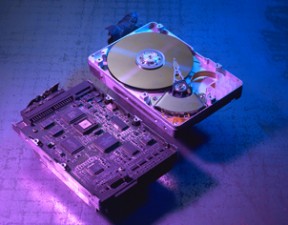(614) 895-8000
support@techsn.com
Data Recovery Services
-
Cases Requiring Data Recovery +
When you don't have back-ups

In this instance, we can use cutting-edge tools and technology to recover your critical data.When your backup and restore system fails
Failure is caused by unreadable backups, corrupted data, and improper backup procedures. Even when backups are successful, there will be a time gap between the last backup and the data loss.When the data cannot be re-created
Data re-creation involves a great deal of time and money and increases the chance for user error. In contrast, our data recovery services can provide fast and cost-effective solutions for data loss. -
Data Protection Tips +
Store computer equipment in a safe environment. Your computer should be in a dry, cool, controlled environment that is clean, dust-free and secluded.
Backup your data regularly. Back up data at least once a week with reliable tapes or other storage devices, always verifying that the correct data is backed up.
Use an uninterruptible power supply (UPS). In the event of a surge of electricity or lightning strike, an uninterruptible power supply protects the computer from becoming damaged. In addition, a UPS has a battery backup that keeps the computer running, allowing you to save the data and avoid data loss. If UPS is not a viable solution, a surge protector is also a good investment.
Run a virus scan regularly and update it regularly and automatically. Computer viruses are one of the worst enemies to data protection. Good anti-virus software tests their system for sequences of code unique to each known computer virus and eliminates the infecting invader.
Be aware of strange noises. Should you hear strange noises or grinding sounds, you should turn off your computer immediately and call us. Further operation may damage the hard drive beyond repair.
If you do experience data loss, contact us immediately.
-
Tips for Successful Data Recovery +
Here are some tips for safeguarding data against additional damage in the event of data loss. Perhaps the most important tip is to never assume that data is irrecoverable. Professional data recovery services offer the expertise and tools required to recover data quickly and successfully.
Physical Damage
Physical damage can manifest itself in many forms including clicking, grinding, spinning or other strange noises. If you suspect physical damage, these tips can help reduce further data loss:
- Do not shake, disassemble or attempt to clean any hard drive or server that has been damaged - improper handling can jeopardize the data recovery process
- Never attempt to operate any visibly damaged devices
- Turn off computer immediately - further operation may damage data beyond repair
- Do not use recovery software since it may destroy what was otherwise recoverable data
- Do not place a fire-damaged drive in refrigerator to cool media and do not try to remove hard drive - ship entire computer for recovery
- Never attempt to dry water damaged media by exposing it to heat. Instead, place the media in a container that will keep it damp before shipping
- Physical damage, no matter what the cause, requires clean room attention.
Non-physical Damage
- You may see messages such as "No OS found", "Corrupt Volume" or may simply be missing files and folders
- Shut the computer down immediately. The longer a damaged hard drive is left running, the more data that can be irretrievably lost
- Do not run "CHKDSK" or "VRepair"
- 1
Looking for I.T. Support?
CLICK HERE FOR ON-DEMAND
REMOTE SUPPORT